



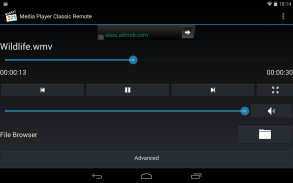
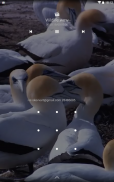





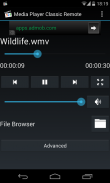
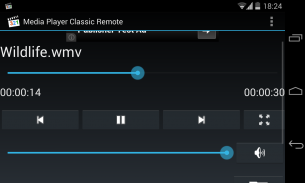






Media Player Classic Remote

توضیحات Media Player Classic Remote
Media Player Classic Remote lets you control Media Player Classic Home Cinema (MPC-HC) without getting up. It utilizes the built-in web interface of Media Player Classic to control the program.
Note: This goal will only ever aim to support the most recent version of Media Player Classic. If you're having issues, make sure that MPC-HC is updated. This can be done through Help -> Check for updates in MPC-HC.
It works both for mobile and tablet devices. You can control the playback from the app, from the notification-area or from the lock-screen. You also have access to all the files your computer can access, including local files but also local servers and media centers.
Features:
• Full control of playback, audio and full screen-state
• File-browser that allows for network-locations as well as allowing you to save often used favorite folder-locations
• Lock-screen playback controls
• Notification playback controls
• Automatic scanner that helps find the computer running MPC-HC
To use the app, Media Player Classic Home Cinema must be installed and running on your computer and the web interface has to be enabled.
To enable the web interface in MPC-HC, go to Options (View->Options) -> Player -> Web Interface and make sure that "Listen on port" is ticked and that "Allow access from localhost only" is NOT ticked.
After this, make sure your device is on the same network as the server and configure the server settings in the app and configure it to match your server. After this you should be good to go!
You're very welcome to contact me if there's features you're missing or if you experience any errors or deficiencies. If you liked the app, feel free to share it with your friends!
</div> <div jsname="WJz9Hc" style="display:none">Media Player Classic Remote kun je Media Player Classic Home Cinema (MPC-HC) besturen zonder op te staan. Het maakt gebruik van de ingebouwde webinterface van Media Player Classic om het programma te controleren.
Opmerking: Dit doel zal alleen maar gericht zijn op de meest recente versie van Media Player Classic ondersteunt. Als je problemen hebt, zorg ervoor dat MPC-HC wordt bijgewerkt. Dit kan gedaan worden door middel van Help -> Controleren op updates in MPC-HC.
Het werkt zowel voor mobiele en tablet-apparaten. U kunt het afspelen bedienen vanuit de app, vanaf de kennisgeving-gebied of van de lock-scherm. Je hebt ook toegang tot alle bestanden op uw computer toegang, met inbegrip van lokale bestanden, maar ook lokale servers en media centers.
Kenmerken:
• Volledige controle over playback, audio en full screen-state
• File-browser die het mogelijk maakt voor netwerk-locaties en waardoor u vaak gebruikt favoriete map-locaties opslaan
• Lock-screen afspeelknoppen
• Controles kennisgeving afspelen
• Automatische scanner die helpt bij het vinden van de computer met MPC-HC
Om de app te gebruiken, moet Media Player Classic Home Cinema worden geïnstalleerd en draait op uw computer en het web-interface moet worden ingeschakeld.
Om de webinterface in MPC-HC in te schakelen, gaat u naar Opties (View-> Opties) -> Speler -> Web Interface en zorg ervoor dat "Luister op poort 'is aangevinkt en dat" Toegang toestaan van localhost alleen' niet is aangevinkt.
Na deze, zorg ervoor dat uw apparaat zich in hetzelfde netwerk als de server en de server configureren in de app en configureren naar uw server. Hierna moet je goed om te gaan!
U bent van harte welkom om me te contacteren als er functies je mist of als u eventuele fouten of tekortkomingen ervaren. Als je de app leuk vond, voel je vrij om het te delen met je vrienden!</div> <div class="show-more-end">



























